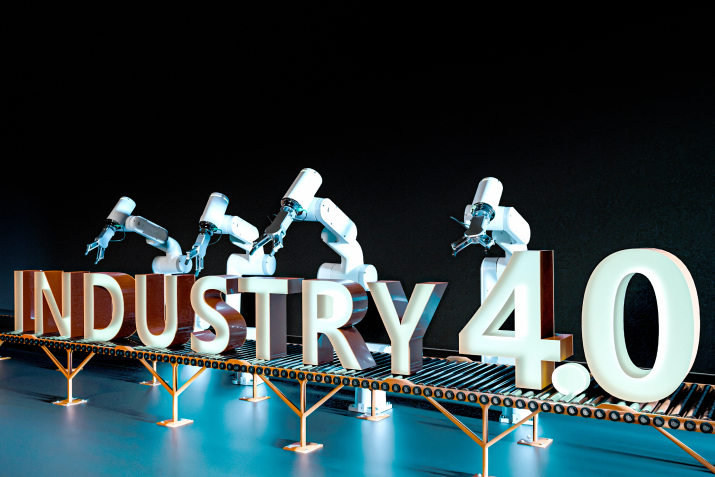How Can Tally Solutions ERP 9 Transform Your Businesses?
Tally ERP 9 was released in 2009 and developed by Tally Solutions. Which handles sales, finance, purchasing, payroll, inventory management, and more. It is used by small and medium-sized businesses. The ultimate mission of Tally Solutions ERP 9 is to assist businesses in taking control of their finances. In this blog, we are discussing Tally ERP 9, Tally ERP 9 downloads, its benefits, and features.

How to Install Tally ERP 9?
You can download Tally ERP 9 from the download page of Tally Solutions or by clicking the download button on the home page of the Tally Solutions UAE page.
- Double-click the installer icon
- Select the required installation folder path
- Click Advanced to change the data directory, country selection, and language
- Then click the install button to install Tally ERP 9
The Tally Solutions ERP 9 free download option on the website helps people download Tally ERP 9 quickly and save download costs.
How Does Tally ERP 9 Benefit Your Business?
Tally ERP 9 can significantly improve various aspects of your financial management. It helps in decision-making, increases productivity, enhances compliance, manages multiple companies and group companies, manages inventory, is easy to connect with various Microsoft applications, and more,
Features and Benefits of Tally ERP 9
Simplicity: Tally ERP 9 is designed to be easy to set up and simple to use software to simplify the complex financial activities of an enterprise.
Remote Access: Tally ERP 9 allows users to access the data from any location at any point in time. This is very useful for companies with multiple sites, distant workers, and users who are traveling.
Scalability and flexibility: Tally ERP 9 has scalable and flexible features, so you can add more users and modules if needed. It can manage large amounts of data and also make changes to the company's requirements.
Inventory management: Tally.ERP 9 has an inventory management feature to enable users to keep track of stock movements, manage the stock, and control the stock levels. It can be used to manage stocks. You can create unlimited stock groups, and categories and arrange stock accordingly. Managing stock with batches helps to view the stock position. You can generate reports based on stock groups and categories.
Realtime processing: You can update and post books of accounts immediately when transactions are entered. Which offers instant reports and statements.
Multilingual support: Tally ERP 9 supports any Indian language. You can maintain the account in a particular language, view it in another language, and print it in another Indian language.
Speed: Tally ERP 9 provides accurate reports instantly. Which helps the growth of the organization by making correct decisions on time.
Security and data backup: It has advanced security features and data storage capacity. It helps the business to prevent data loss and protect the data from unauthorized entry. The data backup feature of Tally ERP 9 helps to store their data regularly and can recover it from any data loss that may occur.
With its user-friendly interface and many tools, Tally ERP 9 is instrumental in helping businesses smooth their accounting and inventory processes. Tally ERP 9 helps to increase efficiency, accuracy, and ultimately, success for your business. So why wait? Explore the world of Tally ERP 9 and take your financial management to the next level!
Don't miss this opportunity to experience the next level of accounting software. Start your free trial today:
TAKE A FREE TRIALWhy Do People Prefer Wabcom Rather Than Others?
You can also get Tally ERP 9 by contacting Wabcom, which is a “Tally Gold Partner” and a leading provider of Tally software products. Wabcom has received many awards and recognitions. They have years of experience in this field and also have skilled and trained staff to support customers at any time. They have many happy clients, and this makes them the leading Tally software provider in UAE.

FAQ
1 Is Tally Solutions ERP 9 suitable for small businesses?
Tally Solutions ERP 9 is designed to cater to businesses of all sizes, making it a suitable choice for small businesses as well. .
2 Can Tally ERP 9 be accessed from multiple devices?
Tally ERP 9 can be accessed from multiple devices through Tally's remote access feature, allowing users to work on the go.
3 How often should I back up my data in Tally ERP 9?
It is recommended to back up your data in Tally ERP 9 regularly, ideally on a daily or weekly basis, to prevent data loss in case of system failures or errors.